paul
Well-Known Member
here is a quick lesson on posting we are going to start from left to right on what each thing does
topline--title
next line
font--pick how you want your letters to look
size-size of your text
the big A with pull down--color of your letters
smiley guy same as on the right
paper clip- for atatchment i have never used it lol the use for attachments is when you want to make something available but realize that not everyone would want or need to see it so it will allow those that want to see it a way to download it.
arows to reverse i thing i never used it before The arrow point to the left allows you to undo your last action. The arrow pointing to the right allows you to redo something
next line
B -bold text
I for italic text
U-underlined text
all the rest thier are for text alignment. never used them before either The first aligns the text to the left side. The Second aligns text to the center of the post and the third one aligns text to the left. The next is for numbered lists and the next is unnumbered lists. Then there is the incon for indent out and indent inward
ok the earth with paper clip---use that to attatch a link hi light the words you want to become a link and click it and fill in the url
paper clip with x in it---to remove a link
envelope with paper---to email a link actually this is for like putting say an email me and when it is clicked will open the person that clicked its email client and open a pre-addressed compose email form for them.
envelope with mountain and stamp--this is for posting a picture from a link. to get the link right click on picture on web and copy and paste the properties of the link into box you get when you click on stamp and envelope. make sure you do not have http thing twice because it will give it to you
the next on is for using blockquotes
not sure what the paper number sighn {{}} and php does. These wraps code tags around the selected text.... for writing a sniplet of code
smiileys on right for using in your text
smileys on bottom for your title
hope this helps
topline--title
next line
font--pick how you want your letters to look
size-size of your text
the big A with pull down--color of your letters
smiley guy same as on the right
paper clip- for atatchment i have never used it lol the use for attachments is when you want to make something available but realize that not everyone would want or need to see it so it will allow those that want to see it a way to download it.
arows to reverse i thing i never used it before The arrow point to the left allows you to undo your last action. The arrow pointing to the right allows you to redo something
next line
B -bold text
I for italic text
U-underlined text
all the rest thier are for text alignment. never used them before either The first aligns the text to the left side. The Second aligns text to the center of the post and the third one aligns text to the left. The next is for numbered lists and the next is unnumbered lists. Then there is the incon for indent out and indent inward
ok the earth with paper clip---use that to attatch a link hi light the words you want to become a link and click it and fill in the url
paper clip with x in it---to remove a link
envelope with paper---to email a link actually this is for like putting say an email me and when it is clicked will open the person that clicked its email client and open a pre-addressed compose email form for them.
envelope with mountain and stamp--this is for posting a picture from a link. to get the link right click on picture on web and copy and paste the properties of the link into box you get when you click on stamp and envelope. make sure you do not have http thing twice because it will give it to you
the next on is for using blockquotes
not sure what the paper number sighn {{}} and php does. These wraps code tags around the selected text.... for writing a sniplet of code
smiileys on right for using in your text
smileys on bottom for your title
hope this helps


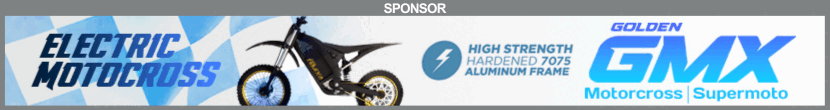


 I Am An Active Member
I Am An Active Member