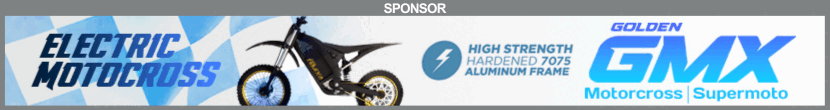thingswithwelding
New Member
I dont know where to ask this so Im doing it here. I tried to upload a photo that I showed to a previous thread. It said that I already uploaded this photo and it would not let me show the same photo to another topic. Why is this as Id like to discuss something else with the same picture. Am I just doing something wrong? Or do I always have to show a different picture?