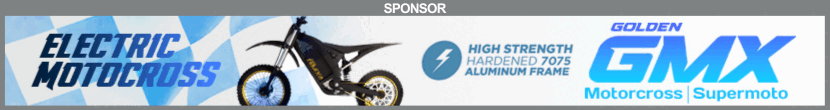bairdco
a guy who makes cool bikes
I'm just gonna type to is and let the sites auyocorraut and word prediction handle how it comes out on.
It likes to change words for me, ecen when I Don want it to, and decided what words I should be ising, even when they're not even real words, or have no business even being in that sentence.
And when I try to use predictive type, it just adds lettletters and crap. Like, I know I spelle d the word wrong, I'm typing on my phone with big fingerscand not paying attention, because whocatewh if I spell correctly when I'm trying to explain the same thing over and over.
Autofill is great, too. Don dint don't know how many times I just keep piling poking a word and it just keeps changing to to something that's not even a word.
This is the only site thstthi happens to me on. It's like it had its own language coded in by a three-day weekend year old who learned English from someone else to hat runs a meme page on Instagram.
I've typed out respons to people and then just given up due to the absolutel El stupidity of having to go back and manuall y edit my posts.
Bah. Who cares...
It likes to change words for me, ecen when I Don want it to, and decided what words I should be ising, even when they're not even real words, or have no business even being in that sentence.
And when I try to use predictive type, it just adds lettletters and crap. Like, I know I spelle d the word wrong, I'm typing on my phone with big fingerscand not paying attention, because whocatewh if I spell correctly when I'm trying to explain the same thing over and over.
Autofill is great, too. Don dint don't know how many times I just keep piling poking a word and it just keeps changing to to something that's not even a word.
This is the only site thstthi happens to me on. It's like it had its own language coded in by a three-day weekend year old who learned English from someone else to hat runs a meme page on Instagram.
I've typed out respons to people and then just given up due to the absolutel El stupidity of having to go back and manuall y edit my posts.
Bah. Who cares...
Last edited by a moderator: