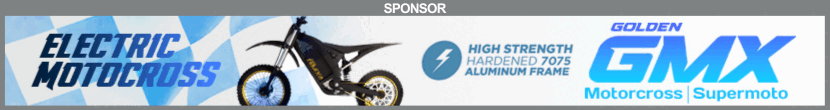Below are some things that are new or have changed from the old software.
How to upload an image: You can drag and drop your image, or image url to the message box. You can copy an image, and then paste your image into your message. You can also use the upload button to add images. Any of those ways you can do with either single or multiple images.
If you add multiple images. They’ll show up like thumbnails below your message box. To insert those in your post, just click either the full size or thumbnail button, whichever you prefer in your message. They’ll insert wherever your cursor is in your message.
Private Messages: These are now called conversations. Hover the mail icon in the very top navigation bar once logged in. Keeps whole conversation rather than separate inbox and sent areas.
How to multi quote: As you go or before you start your message, you can click the reply button under each post. Each reply quote will be added to your compose box.
Logging out: Hover your name in the very top navigation bar. You’ll see all your account options there. Log Out is at the bottom.
Tagging: You can tag someone by using @username in any message and they’ll be sent an alert.
Currently online: There’s a green dot on the members profile avatar.
Auto saved draft messages: No more time outs. Messages are auto saved so you can finish anytime. You pick up where you left off on any device.
Likes: Instead of a “me too”, you can like posts.
Media gallery: Add your own photos or videos. Like and comment on others.
Please share anything else you've discovered that new and useful, or a different way to do something from the old software. Maybe something that stumped you and you figured out.
I would like to keep this a helpful thread to point to, as everyone gets used to the changes.
How to upload an image: You can drag and drop your image, or image url to the message box. You can copy an image, and then paste your image into your message. You can also use the upload button to add images. Any of those ways you can do with either single or multiple images.
If you add multiple images. They’ll show up like thumbnails below your message box. To insert those in your post, just click either the full size or thumbnail button, whichever you prefer in your message. They’ll insert wherever your cursor is in your message.
Private Messages: These are now called conversations. Hover the mail icon in the very top navigation bar once logged in. Keeps whole conversation rather than separate inbox and sent areas.
How to multi quote: As you go or before you start your message, you can click the reply button under each post. Each reply quote will be added to your compose box.
Logging out: Hover your name in the very top navigation bar. You’ll see all your account options there. Log Out is at the bottom.
Tagging: You can tag someone by using @username in any message and they’ll be sent an alert.
Currently online: There’s a green dot on the members profile avatar.
Auto saved draft messages: No more time outs. Messages are auto saved so you can finish anytime. You pick up where you left off on any device.
Likes: Instead of a “me too”, you can like posts.
Media gallery: Add your own photos or videos. Like and comment on others.
Please share anything else you've discovered that new and useful, or a different way to do something from the old software. Maybe something that stumped you and you figured out.
I would like to keep this a helpful thread to point to, as everyone gets used to the changes.