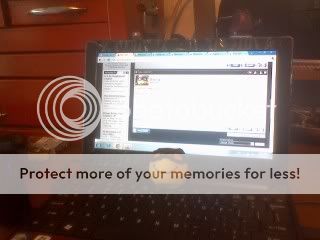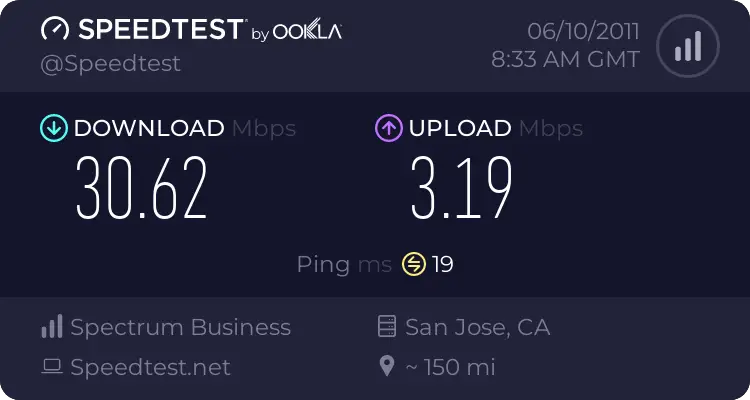wow ale. That is some serious bandwidth.
How is the magicjack? It has terrible reviews online
I've had mine since November '09, on my second year. Sure it aint perfect, but it makes a fine phone for $20 a year. The unlimited long distance sold me - I have friends all over the US. The 'Jack even works fair on my year 2000 laptop on
it's wireless card, and that laptop is sloww. It won't work well on satellite net, but if you have DSL or cable it works pretty well. It's best with a dual-core CPU or better and wired net, but an old spare PC on wired net makes a great phone PC.
Ale
i use yahoo messinger pc phone for 2 cents a min prepay with my desktop pc. I think they charge 2 cent for call connection also. It was 1 cent a min in the beginning.
Planning on going wireless with a `samsung driod charge` smartphone and tether it to my desktop. Hoping my pc phone will work. Have been wondering about `phone jack`, like $20. Per yr?? Would it work wireless??
Thanks for any info.
Ron
I think the Messenger phone is a ripoff. Voice over IP should not cost someone anything to actually use. See: Skype. VOIP uses less bandwidth than surfing the net. MagicJack costs what it does per year because you're paying for a real phone number. You buy the unit, register it online, pick your area code an first 3 digits, and the last 4 are randomly assigned. You can pay $10 extra per year and pick your last 4 if you like. Regardless, it works like a regular phone and comes with caller ID, call waiting, and voicemail. Of course, you have to have internet, and you have to be connected to it to use the phone.
As for your Droid, you have to be careful with tethering. That uses the 3G network and there are serious data caps on that thing - especially if you go over some predetermined amount. Surfing the net stacks up data quick, and even with an "unlimited plan", they will cap you if you use the net a lot.
I don't have a cell phone atm, myself. I have a MetroPCS phone that I get activated for $40 a month when I need a celly for a bit, but other than that I use my 'Jack for all my calls. It's really worth it, IMO. It's not perfect, but you'll definitely get your money's worth out of it in a year.