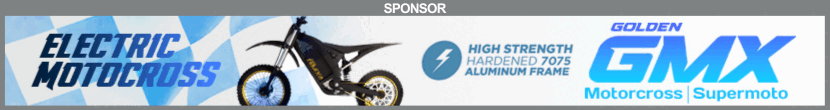i have been trying to upload pics of my whizzer sportsman project and had no luck,its telling me there too big,i have no problem on other sites so what gives
uploading pictures
- Thread starter 1941ford
- Start date
If you click on the manage attachments button, a new window will pop up. In the window it will tell you the max size for each allowed type of file.
Attachments
-
61.2 KB Views: 162
Iv'e been trying a year and it never works. Let's find out. My Pony ain't an MB but We'll see the pic  No way to edit the pic. Can't resize it.
No way to edit the pic. Can't resize it. 

I had a photobucket account. I have been told by more than one person bad things happened to their computers within days of uploading pics to them. I DON"T Know if that was the cause. I'm just asking, 

Well, I've had a 'bucket account for more than four years, accessed constantly from any number of systems... I've yet to have any problems whatsoever *shrug*
I'm with BarelyAwake on this. I've had PhotoBucket for years & no problems with it.Well, I've had a 'bucket account for more than four years, accessed constantly from any number of systems... I've yet to have any problems whatsoever *shrug*
I found that my pictures I take on my Blackberry if I use the pictures in wider with horizontal, then it takes it. If I use taller than width then it might reject it.i have been trying to upload pics of my whizzer sportsman project and had no luck,its telling me there too big,i have no problem on other sites so what gives
The same saved picture I can rotate and then post if it says that, but then you have to bend your neck to look at it.
I suspect I could use some editing program or when I take the picture I have the setting limited to what it wants, but still to figure that stuff out.
MT
I've been using Corel since the late 80's early 90s. This when it was Draw Perfect before the reorganization of WordPerfect. This as I was one of their distributors back then. I'll swear by it. I currently use version 9 Essentials. This is their newer Version of Corel Paint I'm pointing you too, and on sale for $49.99 marked down from $79.99. This the Corel Web Site.MEASURE TWICE Re: uploading pictures
--------------------------------------------------------------------------------
Quote:
Originally Posted by 1941ford
i have been trying to upload pics of my whizzer sportsman project and had no luck,its telling me there too big,i have no problem on other sites so what gives
I found that my pictures I take on my Blackberry if I use the pictures in wider with horizontal, then it takes it. If I use taller than width then it might reject it.
The same saved picture I can rotate and then post if it says that, but then you have to bend your neck to look at it.
I suspect I could use some editing program or when I take the picture I have the setting limited to what it wants, but still to figure that stuff out.
In addressing those points of size being too big, wrong format, (the list of differences can be endless) In Corel usually under drop down tab, "Image" after loading in the photograph, you'll find, "Resample". Plus many other points of editing. This is the point of resizing your photo, without loss of what's in the photo. Current Pixel per square inch size is 72. This is the current ASCII Standard recognized. However, to retain the clear picture you took. I run my photo's at 150 pixel to 300 pixels per square inch. You can do it all and still gain your photo to what ever web site's perferences are.
If you wish a look at how far use go with Corel? This here at the MB Forum is a short capture I created in corel from the Movie Ghost Rider staring Nicholas Cage. Scotto's Thread - Most insane Trike ever....... This in creating an Antimated *.Gif file, you know like the Smilies here that move.
Hope that helps! PS: Remember to always have a back up copy, before you start editing to create the new.