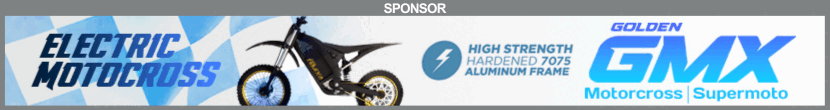Does anyone know how to reduse the resolution on my pics, so I can upload them??? Got a Harley build I want to show off.
Thanks,
jim
Thanks,
jim


Here's a site I use to resize my snaps.....Does anyone know how to reduse the resolution on my pics, so I can upload them??? Got a Harley build I want to show off.
Thanks,
jim

I just tried this to see if it was something I might want to us and downloaded the 'free' software to discover it isn't free. There is a free trial version but it will have their watermark across your photos. You have to pay for their program if you don't want the watermark. I'll pass. It was simple to use. See photo below. This photo would not load, so I did a screenshot, reduced it in picasa and uploaded it that way. You can see the watermark.I have used this outfit a while ago Free Online Picture Resizer - Crop and Resize photos, images, or pictures online for FREE!
Blah....blah...blah.....sounds like an advertisement to me !.....I have been using the non-expiring demo version of Paint Shop Pro ver 4 for nearly a decade for all my image work. You can grab it from my server here Programs
Small, fast, and mindlessly easy to use on any windows machine.
I am on like day 985 of my free trial period, and that is just since I reinstalled it on my new computer ;-}
Jut click the Image top menu option, then Resample.
Make sure the "Maintain Aspect Ratio" box is checked (the default) and type 640 in the first box and hit Tab.
Thats it, save the file as a .jpg and you have the perfect size image for forum use.
As a webmaster with 5 forum based sites I prefer people upload their pic to my server and not use those "free" sites.
As long as the site is alive, the pics will be there, posts with pics from the free junk may not even be there a year from now let alone a decade from now and you just see a little red X's.
If that is how the webmasters here want it too, do it that way.
Nothing kills an otherwise very informative topic with pics useless without the pics.
But as with everything there are exceptions even from me on my sites.
When you have your own domain name and web server (like me) I can rest assured the images will still be there long after the topic itself is gone.
As I just mentioned in another thread, if you have broadband you should have some free web space, all you need to do is turn it on and FTP your pics to it, then link them direct in your posts.
I don't want to wander off topic and promo something here BUT...
If your are active on the internet a lot and want to share things like files, pics, have a web page and custom e-mail address there is no reason not to just get a domain name and some web space of your own.
jimrandolph.info for example is less than $1 a YEAR to own through GoDaddy, and I have 20GB hosting on my server for $3.50 a month, and maybe less for you guys ;-}