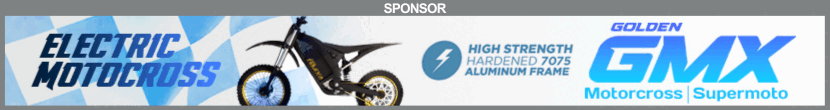My front disc brake is an IRD. I have been having trouble adjusting it with the cable. I took the wheel off and measured the distance between the stationary arm and the actuating arm in the relaxed position. It was roughly 2” then I squeezed the arms together until it braked and measured that. It was roughly 3/8”. That seems like a lot of travel before it gets down to the business of braking.
The bike does not have that many miles on the new brake so I doubt that it needs caliper pads. I saw something that said adjust near the allen screw In the middle of the calipers. I know very little about this brake so any suggestion would be helpful. Thanks Jim

P. S., Thanks Tom I learned something today
The bike does not have that many miles on the new brake so I doubt that it needs caliper pads. I saw something that said adjust near the allen screw In the middle of the calipers. I know very little about this brake so any suggestion would be helpful. Thanks Jim

P. S., Thanks Tom I learned something today
Last edited: