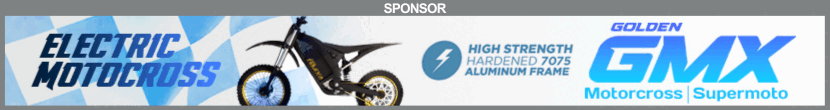Alright guys and gals lets try to post a picture, oops first stump, what is a URL ? I have a photo sitting in "My Documents", from a "Funsaver" camera, photo was on CD. My computers operating system is Windows EP Media center edition. WHICH BUTTON DO I PUSH NEXT??? Walter F.
Walter F.
 Walter F.
Walter F.