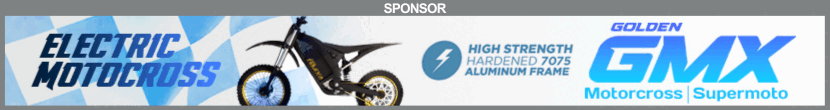Board Track Racer !st Build
- Thread starter BertoBolts.
- Start date
made the bottom tube with my tube bender. notched it to the frame and welded it on started making the motor mounts and brackets


if you guys have an instagram most of my progress is instantly posted on there...its @Bertobolts i follow back. let me know what u guys think
really that's weird i posted the pictures and i can see them from my pc. does any one else have the same problem.
I’m not sure if this is the case here, but at some forums you have to have a minimum amount of posts before you’re allowed to show images...
Perhaps one of the moderator’s could confirm?
-Mr. B.
Perhaps one of the moderator’s could confirm?
-Mr. B.
This one sort of slipped through the cracks. Sorry, BertoBolts.
How are you trying to post your photos?
If you're trying to use a phone that might be your problem. I can't offer any help with phones, don't use them for photos, but maybe someone can.
We do have a minimum post requirement but you're well past that so it isn't the forum software that's preventing your photos from being seen. It appears that you're using a Google account that some of us don't have. Is it a Facebook page?
There is a tutorial posted on posting photos. I'll look for it and post it here for you later.
Tom
EDIT: Try this > http://motorbicycling.com/showthread.php?t=61
How are you trying to post your photos?
If you're trying to use a phone that might be your problem. I can't offer any help with phones, don't use them for photos, but maybe someone can.
We do have a minimum post requirement but you're well past that so it isn't the forum software that's preventing your photos from being seen. It appears that you're using a Google account that some of us don't have. Is it a Facebook page?
There is a tutorial posted on posting photos. I'll look for it and post it here for you later.
Tom
EDIT: Try this > http://motorbicycling.com/showthread.php?t=61
Last edited:
You're trying to link them from gmail. You can see them because your computer has access to open your gmail. We can't, since nobody else has access to your gmail.
Follow the tutorial above.
You either have to upload the files to the motorbicycling.com server (which means your photo size is going to be very limited) or you link them from a file sharing site like photobucket, flickr, imgur, etc. Maybe instagram, i dont know. I refuse to use social media outside of forums.
If you want to link it from some other site (again, you might be able to with instagram) then right click the picture and select copy link url. Then, come back here and paste it like this, but without the parentheses: (
 )
)
Follow the tutorial above.
You either have to upload the files to the motorbicycling.com server (which means your photo size is going to be very limited) or you link them from a file sharing site like photobucket, flickr, imgur, etc. Maybe instagram, i dont know. I refuse to use social media outside of forums.
If you want to link it from some other site (again, you might be able to with instagram) then right click the picture and select copy link url. Then, come back here and paste it like this, but without the parentheses: (