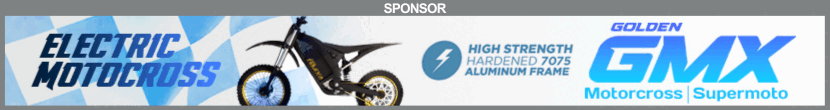I just had my first computer virus and man was it a pain. It's called "BHO.OQ" and it is the pits. Cost me $65.00 to have it cleaned. This was done remotly, but that's another story.
My question is, I just installed Goggle Chrome and now the Forum looks different-did some one here change it or is it just me? Example- background is black where it used to be white, I don't have spell checker any more? So you computer savvy guys add something here? Thanks, Walter F.
My question is, I just installed Goggle Chrome and now the Forum looks different-did some one here change it or is it just me? Example- background is black where it used to be white, I don't have spell checker any more? So you computer savvy guys add something here? Thanks, Walter F.