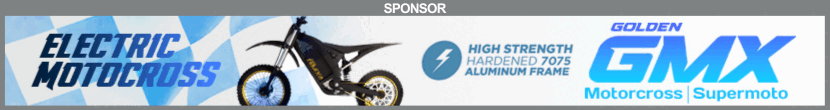Searching through files I seem to keep coming across what's called a "data base file" entitled Thumbs. It says it was created Jan. 30, 2009 ... which would be years after I bought this computer. If I try to delete it I get a pop up that says something like "This is a system file. If you delete it some of your programs might not work properly." I never created this file and don't know what it does. The icon for it seems to "escape" from my Recycle Bin and appear in different folders in My Documents (unless I pushed a wrong button or something).
Anyone know if I should be worried or not? It seems harmless ... but annoying.
Anyone know if I should be worried or not? It seems harmless ... but annoying.
Last edited: