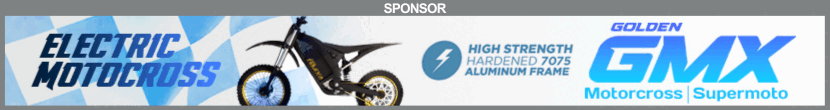Tom I got on May 17 of this year with no problems, so very recent change?I tried and the site it is locked at 100 entries.
Tom
Motorbicycling.com Member Map of Motorized Bicycle Enthusiasts
- Thread starter Dave31
- Start date
Yeah, it looks like the site that hosted the map changed their free map option to limit to 100 views and then stop. Here are the details https://www.zeemaps.com/blog/free-maps-changing/
PhotoBucket did this a couple years back and broke millions of photos in forum posts. Then they sort of held these hostage asking people to pay $400/yr. to show them again!
I can look into maybe an add-on to the site to do the same thing. There are some that don't cost much. Problem is, they would require everyone to go in and authorize to show their location on the map. Kind of starting from scratch again.
One other issue is, there's an updated version of this forum software. I've been reluctant to update to it because a few of the add-ons we use right now won't work with it. The same thing could happen to a new map add-on. There may be a version that works with our current version. Then after a future forum upgrade, there may be another add on required for everyone to authorize again.
I'm not really sure the best course right now. The map seems like a cool thing. I'd just hate to see it re-built and then wiped out again.
I'll keep digging for an add-on that has a version for our current and future Xenforo forum software version if you all think folks would be willing to re-authorize showing their location.
PhotoBucket did this a couple years back and broke millions of photos in forum posts. Then they sort of held these hostage asking people to pay $400/yr. to show them again!
I can look into maybe an add-on to the site to do the same thing. There are some that don't cost much. Problem is, they would require everyone to go in and authorize to show their location on the map. Kind of starting from scratch again.
One other issue is, there's an updated version of this forum software. I've been reluctant to update to it because a few of the add-ons we use right now won't work with it. The same thing could happen to a new map add-on. There may be a version that works with our current version. Then after a future forum upgrade, there may be another add on required for everyone to authorize again.
I'm not really sure the best course right now. The map seems like a cool thing. I'd just hate to see it re-built and then wiped out again.
I'll keep digging for an add-on that has a version for our current and future Xenforo forum software version if you all think folks would be willing to re-authorize showing their location.
Whatever works for you, I hate to see all the work put in on the old map lost, we have past members from all over the world.
Do what is most effective for this forum Eric. Software redo's are a pet peeve of mine. A map per se, would not be needed is a registry of forumite home towns was on this forum. Google maps could do the rest. My $.02
Tom from Rubicon, WI
Tom from Rubicon, WI
Greg I like maps and hope there's an easy way to present them with forum info, but if not Tom's idea of just listing home town information seems a relatively simple method without third party hosting keeping it all in house.View attachment 101234 I know this is not what anyone is looking for but heres a map to look at while Eric works on the problem, kinda like alternative programming.
Rick C.
Thanks Rick,
Once in a while I like to say something smart.
Tom
Once in a while I like to say something smart.
Tom
I think I have a solution for this. I found an add-on that automatically adds members to the map based on their IP address. Using their IP, it's an approximation, but generally it at least shows the right town.
I've tested over the last few days. I believe the database should be fully scanned by now to include everyone. If not, over the next few days, everyone should be included.
This scans for new IP data every few days and will update changes.
I have it set to require a minimum of 5 posts to be show on the map. This should rule out old spammers in the database or others that never really posted much. I can change this number if you all have any reasoning for a more ideal post minimum.
The link for the map is in the navigation bar shown below.
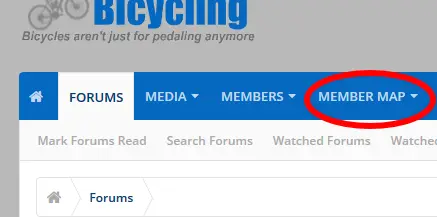
If you have your mouse in the middle of the map, you can hold CTRL and use you mouse scroll to zoom in or out.
If you zoom in to find your marker on the map, you can manually drag it to wherever you like. It will override the auto locate by IP feature. The pic below shows what to grab and move if you'd like to do this.
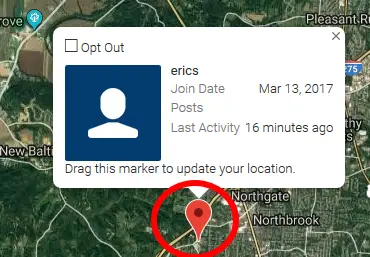
You can also opt out all together if you'd rather not be shown on the map. Just find your marker, hover your mouse over it, and check the box shown below.
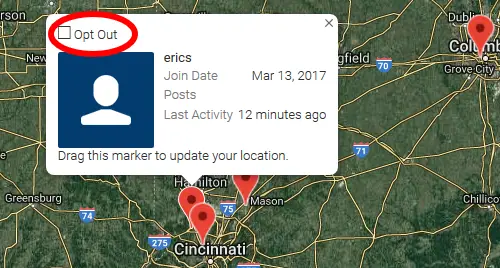
Let me know what you all think.
Eric
I've tested over the last few days. I believe the database should be fully scanned by now to include everyone. If not, over the next few days, everyone should be included.
This scans for new IP data every few days and will update changes.
I have it set to require a minimum of 5 posts to be show on the map. This should rule out old spammers in the database or others that never really posted much. I can change this number if you all have any reasoning for a more ideal post minimum.
The link for the map is in the navigation bar shown below.
If you have your mouse in the middle of the map, you can hold CTRL and use you mouse scroll to zoom in or out.
If you zoom in to find your marker on the map, you can manually drag it to wherever you like. It will override the auto locate by IP feature. The pic below shows what to grab and move if you'd like to do this.
You can also opt out all together if you'd rather not be shown on the map. Just find your marker, hover your mouse over it, and check the box shown below.
Let me know what you all think.
Eric
If you are using a tablet click the menu tab at top left and members map is in the drop down, that works for me. This works on my iPhone also. In the bottom right corner you have + and - to zoom in and out, you can also use two fingers on the scene to slide the map around.
Last edited:
Rick I see you and X on the map, maybe I'll be on soon.
Greg you came right up, no problem. I think Eric's got it!Rick I see you and X on the map, maybe I'll be on soon.
Rick C.
It works a little different on a tablet or phone than it does on a computer, on the computer I can click my name and get the option box to open, nothing happens on my tablet/phone. It's no big deal to me because I'm the only member in my area, it may in a more populated area.
Yeah Greg. I'm really in the "boonies" as well, but very thankful for that, having experienced 20 years of (so called) life in Americas fourth largest city and endured working out of the world's 4th. largest city, Sao Paulo, Brazil. I'm quite content here in Indian Territory. Sparsely populated is a beautiful thing!It works a little different on a tablet or phone than it does on a computer, on the computer I can click my name and get the option box to open, nothing happens on my tablet/phone. It's no big deal to me because I'm the only member in my area, it may in a more populated area.
Rick C.
Greg, looks like you found some bugs. I'll report them to the developer and let you know if they get fixed.
I'm just about always on the desktop so I am guilty of overlooking mobile/tablets for tutorials and some testing. It's a big overlook on my part since Android/Apple make up 70% of the site visits! Thanks for uncovering.
I've found now using Chrome on android, I don't see my marker at all.
Using Firefox on Android I see it, but can't move it to update location.
This seems like what you are experiencing Greg. If you have any other details to add, I'll pass them along.
If you have access to a desktop, It looks like you can update your location there and it will stay. Then, even though you can't see your own on Chrome when logged in, everyone else should be able to. I've tested this by logging out.
Seems like it's not perfect, but maybe a decent solution. Hopefully the developer will find it worthwhile to fix the bugs. I know they are still putting out updates for it.
I'm just about always on the desktop so I am guilty of overlooking mobile/tablets for tutorials and some testing. It's a big overlook on my part since Android/Apple make up 70% of the site visits! Thanks for uncovering.
I've found now using Chrome on android, I don't see my marker at all.
Using Firefox on Android I see it, but can't move it to update location.
This seems like what you are experiencing Greg. If you have any other details to add, I'll pass them along.
If you have access to a desktop, It looks like you can update your location there and it will stay. Then, even though you can't see your own on Chrome when logged in, everyone else should be able to. I've tested this by logging out.
Seems like it's not perfect, but maybe a decent solution. Hopefully the developer will find it worthwhile to fix the bugs. I know they are still putting out updates for it.
Eric I did check it yesterday on my laptop, it works correct with internet explorer. On my Android tablet or iPhone 6 my marker is there but will move freely if touched, I do not get the pop up with my info, I see everyone else but not my own.