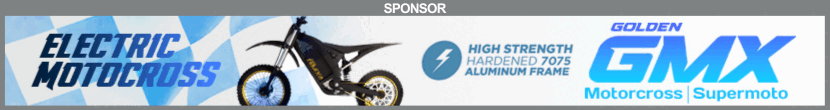For what it's worth. I have been doing computer repairs since I built my IBM PC XT back in the early 80's.
If you have the money I highly recommend a Dell, but only the Optiplex line. If interested ask me why. Likely overkill from the sounds of what you need.
I have sold about a half dozen Lenovo's to clients without any complaints.
Don't know if you have Fry's in your area but when i was down in Cali doing some work that seemed like a real bargain store.
If you can skip the OS from Microsoft and install Ubuntu (very easy, like answer about 6 questions and your installed) you can save heaps on software and little to no concerns about Spyware, Malware, Viruses etc. Believe me the cost of AntiVirus subscriptions can cost you as much as a computer over 5 years if you don't use free stuff.
As far as the noise goes you have mechanical devices within you computer which can make noise when bearing wear. Hard drive, Power supply fan, CPU fan, case fans. Video card fan.
Fans can make noise and just be annoying but if left unchecked can cause overheating.
Hard drives can remain n oise for years but in my experience with the higher density of these drives and the margin for error, I would'nt play around with it if you have any data you want to save (favorites, email, documents etc.)
Refurbs can be great especially if they come with some warranty. Also check out computer rental shops. I have picked up PC's for people from these places for $150 with an XP professional license (with tag) and they are usually business call Dell, HP IBM etc.
Lots of options, I am cheap and hate to pay more than a few hundred bucks for a PC. I never have bleeding edge hardware so I guess I am not a true computer geek. I get my fix at work.
I am writing this on a 5 year old Dell Latitude running Dream Linux which is also very cool and I run it from a USB Flash drive. OK That is Geeky ;-)
 .
. .
.